Macs are the number one choice of millions of users for a powerful computing device. One of the many reasons individuals deviate more towards Macs rather than going for other devices is that Macs offer all top-tier features that any user could ever ask for. Whether users want to work from home, watch content online, do online shopping, or perform demanding tasks, a Mac has all the required features that facilitate users to perform any task with ease. A significant contributing factor that makes any Mac stand out from the rest of the crowd is its processor. According to CNET, Apple’s latest M1 Ultra chip, which is equipped in Macs, is the most powerful chip in the world currently.
Even though the COVID-19 pandemic is slowly loosening its deathly grip around the globe and numerous companies and organizations are starting to call their employees to the office, many companies are still functioning according to the remote model of work. To ensure that every individual working from home has a flawless remote working experience, this article will shed light on some must-have tools that will guarantee a smooth and efficient work-from-home experience. Let us dive right into it:
- An Alternate Computer For Working from Home
Without a PC or Mac, you will not be able to work from home efficiently. There are numerous types of computers available readily in the market. However, if you use a Mac as the primary device while working from the office, it would be best if you opted for a Mac to work from home. Besides the powerful components that make performing even the most demanding tasks convenient, macOS offers numerous continuity features that make working across multiple Apple devices very convenient.
For instance, if you follow a hybrid-work model, i.e., work from home for selected days and go to the office for others, you should seriously consider getting a Mac since it will allow you to access files on your office’s Mac with ease by connecting to it remotely. Let us consider an example. Suppose you are working from home and wish to access a particular file present on your office’s Mac. There are numerous ways using which you can access it remotely from your home by using another computer. For instance, you can set up “Remote login” by navigating to the “Sharing” section present in the “System Preferences” menu. Besides this, you can also access your Mac using Apple Remote Desktop. All you need to do to enable the option is to navigate to the “Sharing” section in the Preferences menu and enable “Remote Management.” If you want more functionalities and features to access your Mac remotely, you can opt for a third-party application like Screens to work remotely with your Mac. The powerful application supports numerous displays, drag-and-drop file-sharing capabilities, shortcuts, etc. To know more about accessing your Mac remotely, follow https://setapp.com/how-to/how-to-access-your-mac-remotely.
- A USB Hub
If you use multiple peripherals such as scanners, printers, keyboards, mice, etc., on your Mac, it would be helpful if you get a USB hub or docking station. Since Macs feature a limited number of ports, it becomes a limitation for users who wish to plug in additional accessories and peripherals. There are numerous types of USB hubs featuring USB A, C, and Thunderbolt 3 ports available in the market. Moreover, you can also get hold of hybrid docks, which also double as an adaptor.
- The Right Applications
Without the right applications and programs, working remotely may become tedious. Hence, you should opt for the right tools to ensure that your productivity and efficiency are not affected. There are numerous varieties of productivity-enhancing and collaborative tools available.
Document Management Software – Every Mac user should have document-managing applications. To work with documents, you can use macOS’s native office tools such as Pages, Spreadsheets, etc. However, if you need apps with more features, Microsoft Office is a great alternative you could consider.
Collaborative Tools – If you are looking for collaborative tools to work and coordinate easily with other individuals, you can go for work management applications like Trello, Notion, etc.
Web Browser – You should also have a reliable web-browsing application for performing online tasks with ease. Some of the best browsers are Google Chrome, Safari, Mozilla Firefox, etc.
Communication Apps – You should also have video conferencing and other communication applications to attend meetings and seminars. Some of the most popular communication apps include Google Duo, FaceTime, Zoom, etc.
Security – To ensure that your data is safe online, you should use reliable VPN software. A Virtual Private Network or VPN software masks your IP address and your online activity and, thus, provides an additional layer of security.
Macs are the perfect devices to work from home and enhance your productivity. By getting the tools mentioned above, you can easily work from home without experiencing a negative impact on your workflow and productivity.

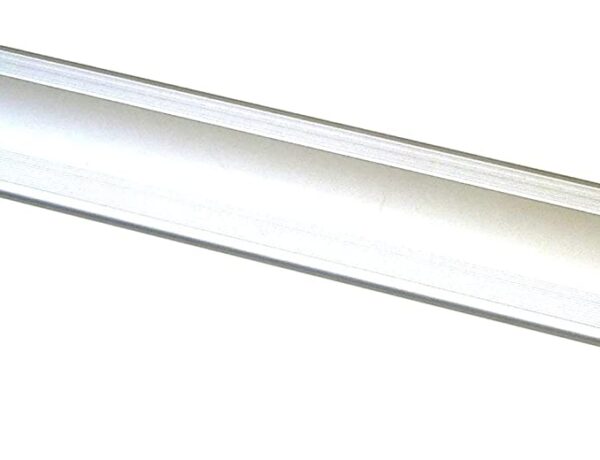
No Comments